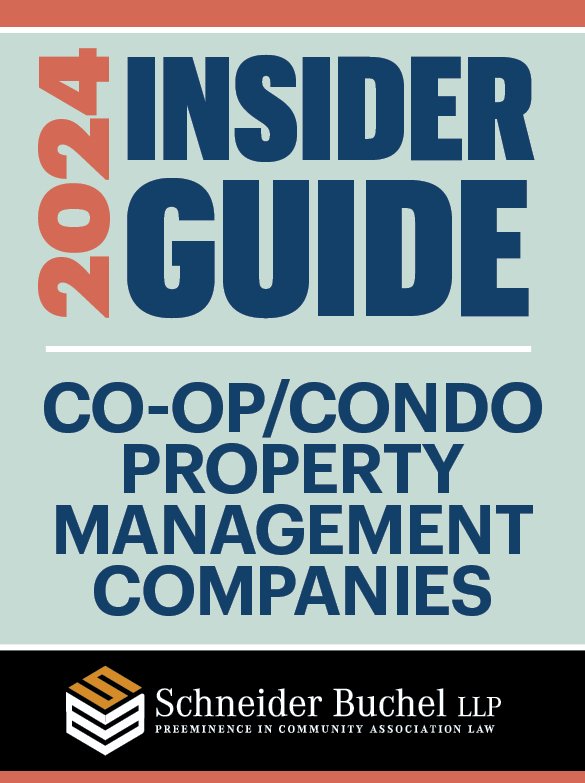HABITAT
Creating institutional memory in the 21st century.
Cloud computing and project management has helped many buildings maintain their institutional memory even when board members leave.
Most co-op and condo boards generate blizzards of reports, emails, meeting minutes, contracts, bid specifications, and other documents. Over the years, these might get lost in a box, a file cabinet, or on a former secretary’s computer drive. They might even get left with the old management company.
Something that can help sort out this mess is a project-management platform, or PMP. That’s an online, private website that automatically collects, organizes, and preserves co-op and condo board documents, from simple meeting minutes to largescale capital-improvement workflow. Some of PMP’s technological cousins include Dropbox and Google Docs, for sharing documents online; MeetOMatic and Doodle, for scheduling meetings; and BuildingLink, for notifying residents.
Project-management platforms do two things: they track projects that have a defined beginning and end, such as a roof replacement, lobby renovation, or facade repair; and they document open-ended endeavors, such as a board’s ongoing accumulation of minutes, meeting dates, attendance records, and policy decisions.
“They secure the institutional knowledge of co-op and condo buildings,” says Julie Zuraw, chief operating officer of Argo Real Estate, which uses a customized version of the platform Workfront called ArgoHQ. “A manager puts in every ongoing project, including things like apartment alterations, and they’re tracked with all the corresponding emails and documents in one place. If there are changes in
management or board members over time, there’s one place where the history of these projects is kept.”
Limiting Access
Before project-management platforms became widespread, Amanda DeHaarte, an Argo property manager, would create a spreadsheet using Excel or a similar program, and then update it by hand. Because it wasn’t cloud-based – meaning the spreadsheet existed only on her computer rather than on a centralized remote computer that various parties could access online – only she could readily view and update it. And if she left the office, she couldn’t update it unless she carted her computer with her.
With cloud-based PMPs, however, a building manager, board member, or other approved person goes to a password-protected online “project,” basically a combination action list and pumped-up workflow chart. “I click a button, a little box opens up, and I can choose in it which project or task I want to update,” DeHaarte says, describing ArgoHQ but also the general way most of these platforms work. “Once I do that, I just click ‘Update’ and it creates a separate line under that project or task.”
The person doing the updating can manually enter an update or – and this is the real gem of such software – the system automatically uploads a related document or email. Different platforms do this in different, but similar, ways. In the popular Basecamp, for instance, you start a “to-do” list for a project, which creates an email thread. Further emails in that thread will automatically be fed into that particular project, along with any attachments.
Who can access all this? Whoever you choose – and no one else. Consider a large capital-improvement project with numerous players. “You’d have the architect, the project manager, the board members, and the head of the [management company’s] accounting department to advise on budgeting,” says Nathan Hurley, financial analyst for New Bedford Management, which uses Basecamp.“ All these different entities come together and create a master to-do list.” Tasks to check off might include
“Send out requests for proposals,” “Meet to discuss bids,” “Meet finalist vendors,” “Choose vendor,” and “Commence work.”
You can also keep selected things invisible from specific individuals. The architect, for instance, might be blocked from seeing other architects’ bid responses. “We can have internal [management-company] projects that are excluded from board view, and maybe when we complete it we give the board a summary,” says Hurley.
Nuts and Bolts
Subscriptions to very basic platforms, such as eXo or Trello, start at under $10 a month, while some of the more feature-filled, including Celoxis, LiquidPlanner, and Zoho, cost $25 to $69 a month. Some plans bill per user, some have no per-user fees. Prices rise based on the number of projects you want to track and how much storage you anticipate using. Zoho, for example, has a $25-permonth plan called Express that, gives you 10 gigabytes of storage and lets an unlimited number of users track up to 20 projects.
Such platforms may be included as part of your management fee. Even so, your board still might prefer doing things the old-fashioned way. At Tudor City in Manhattan, longtime co-op board president Greg Fricke says documents are still kept at the management company’s office. “The agent keeps us up-to-date with monthly reports,” he says. “As president, I get almost a daily report from them. If you were to go into our boardroom right now, you’ll see a stack of management reports dating to January of this year. So that’s there for reference for any board member to refresh their memories.”
The situation is similar at a self-managed, 26-unit HDFC co-op on the Lower East Side of Manhattan. “Any contracts we do are generally printed out and held in a file cabinet in our office for reference,” says treasurer Ray Sage. “We have our minutes in a binder. New board members can read them whenever they want.” For many boards, such old-school habits work well. Yet project-management platforms let boards and managers do things they might not have known they wanted to do. “There are accounting functions where a manager can post a check request and the board can approve it directly in Basecamp, and the property manager will send the approved request to the accounting department for processing,” Hurley says. “Or maybe the project manager logs on to verify the scope of work, or accounting might jump in and say, ‘We’re going over budget here, and maybe the assessment needs to extend a couple of months.’ ”
Calling Security
As with any platform involving cloud-based storage, security is an issue. A co-op or condo’s meeting minutes, electric bills, or Department of Buildings correspondence may not be as enticing a target as some celebrity’s private iPhone photos, but a contractor might use a hacker to try to see other contractors’ bids, in order to undercut them.
“It is highly unlikely that a contractor would be able to hack the system,” says Argo’s Zuraw, “as our vendors do not have Workfront accounts and they would either have to hack Workfront’s infrastructure, which is completely encrypted, or perform a brute-force attack on a manager’s account, which would be automatically disabled after a few failed attempts.”
Hurley adds, “Basecamp is very secure. It’s all on an encrypted network. They keep up with state-of-the-art web security. The only issue you might have with, say, a vendor trying to peek at other bids is someone providing them access to Basecamp. We manage access and don’t allow board members to add members, but I can’t say they won’t give out their username and password.” Fricke, of Tudor City, concedes that project-management platforms could be useful. Sage, of Rivington Street, adds that even though his
board runs a small self-managed building, PMPs are “a good idea.” Cost hasn’t prevented them from exploring a subscription, he says. “We’ve just never addressed it.”
Zuraw, for one, believes that such platforms will catch on. “Instead of having emails flying back and forth,” she says, “we’re using collaborative technology – we put in our updates, and board members get them in real time.” And when they do, the blizzard becomes a bit less blinding.