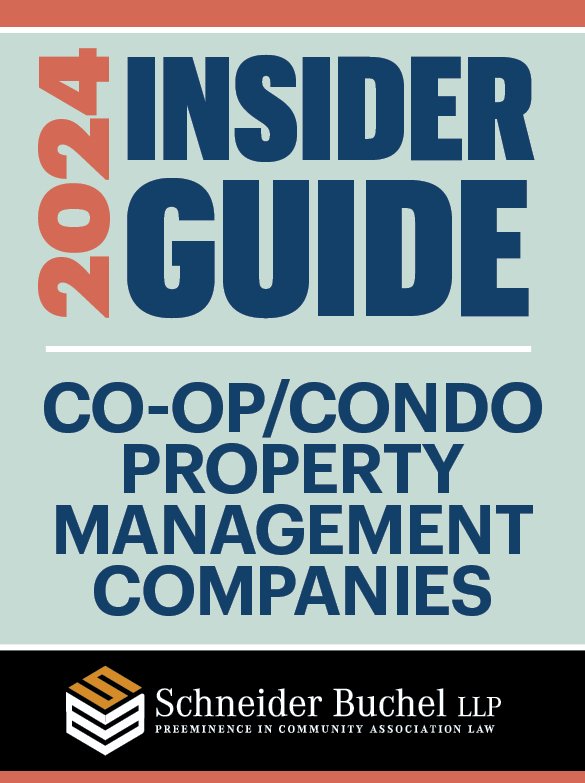HABITAT
Co-ops are going paperless.
Co-ops are turning to scans and PDFs to reduce the mountainous amounts of paperwork they generate.
Imagine being able to take a mountain of paper – shareholder applications, board minutes, official correspondence, receipts, insurance documents, and other reams of dead trees – and digitizing them into computer files. If the Collyer Brothers had a scanner, they might still be alive today.
Or is it that simple? Must the originals of certain documents always be retained? What responsibilities do you have for safeguarding digital documents, which can be copied far more quickly and easily than sheet-by-sheet paper copies? And can you just pay your teenager nine bucks an hour to do the scanning drudge work, or should you hire professionals – and if so, what do you look for in them, and how does that all work?
Why scan? Among the reasons:
Space. Most people turn to scanning for the simplest of reasons: space is at a premium. “People are looking at the value of space. It [started] off as two boxes [of documents], but in the case of [a] co-op whose documents we scanned, it [had become] 10 or 20 boxes after a few years,” says Bruce Wiener, president of the New York and New Jersey firm BW Reprographics, which since 2005 has specialized in corporate document scanning. One co-op kept its documents in a room that “was capable of becoming a gym or another revenue opportunity for the co-op.”
Security. There have been fires and floods in co-ops and other buildings, and 20 years’ worth of papers could be damaged or just disappear in such a disaster.
Access Control. Papers are removable and can easily be forgotten at home, misfiled, or mislaid.
Retrieval. By the same token, scanned documents are more easily filed and retrieved than their paper counterparts through a process called “relational database scanning.”
Environmental/Cost Concerns. The environmental impact and reduced costs of using less paper are further upsides.
Once you do decide to digitize your documents, how do you go about it? To digitize, you place the piece of paper you want converted on a flatbed scanner. It scans the page in the manner of a Xerox machine and then creates a type of computer file called a PDF (short for “Portable Document Format,” created by Adobe Systems in 1993 and a non-proprietary “open” format since mid-2008). A PDF can be either a plain, simple picture of a page, or you use an optical character reader (OCR) to convert the images of the words into searchable text, which you can make either editable or “read-only.”
Who does this? While a small and possibly self-managed co-op might be able to get away with having some tech-savvy teenager scan its documents and organize them in folders by, say, apartment numbers or shareholders’ last names, this probably wouldn’t work for larger co-ops, which can generate thousands or tens of thousands of pieces of paper in the course of a year.
That doesn’t mean large properties can’t do it in-house, however. The 1,728-unit Seward Park complex on Manhattan’s Lower East Side, for instance, has a full-time internet technician (IT), James Yuen, who says: “We were fortunate to get our hands on a very up-to-date, large, office printing device – a Toshiba copying machine, basically – that ties into the server,” the standard term for your central computer that “serves” as the hub of the internal network, or intranet, that your board members, shareholders, and management all connect to via their home computers and mobile devices.
There are a number of large document-scanning firms. Among them: Riverside Document Scanning in Riverside, California; ScanTastik in Atlanta, Georgia; New York Document Scanning in Union, New Jersey; and BW Reprographics; Document Images East; and Imitrieve in Manhattan.
What can you expect to spend? Wiener says the per-page cost is “comparable to the cost of photocopies – but not, like, nickel photocopies. More 10-cent or 14-cent photocopies.” Some places advertise 6-cent-per-page PDF conversion, but that’s just for the raw files, and doesn’t include the highly important databasing that helps you find the specific document you need when you need it. The key part is managing the destination of folders,” says Yuen.
“Relational database scanning means the ability to take those 10 boxes and 60,000 sheets of paper and be able to find one piece of paper in a short period of time,” Wiener observes. “That’s a complicated process, something a $9 temp or the son of a board member can’t do. He can scan it and put it into folders, but then you have to look through the folders. Are they organized intuitively? Are they keyword-searchable? High-level scanning methodology creates a database where you can find something accurately and quickly, and that’s where a professional can help you.”
Such processes increase costs, as do other factors:
Condition. Feedable pages without staples, paperclips, dog-eared corners (or “an oil sheen we have to wipe off,” Wiener says) will be cheaper to scan than those in worse condition.
Image Quality. Image quality, measured in “dpi” (dots-per-inch) also affects price. A fax machine image is roughly 75 dpi. Industry standard for scanning is 200 dpi. You don’t really want to go higher than that. While 400 dpi might sound better, the added resolution will pick up more dust and ink speckles – which you then might pay to remove. Also, twice the dpi takes twice as long to scan, and that costs.
Speed. How quickly you want it turned around also affects price.
OCR Conversion. If you want OCR conversion – scanned pictures of words and letters and numbers get converted to discrete, searchable text – that’s going to cost significantly more, since it’s labor-intensive and time-consuming.
Mopping Up. Also upping the price tag are such niceties as cleaning up the images: despeckling, for instance, or deskewing or rotating crooked or sideways images.
In the end, clinging to paper might be like clinging to Super-8 home movies when inexpensive, immediately viewable home video came around, or sticking with big, bulky, energy-chugging glass CRTs when flat-screen TVs and computer monitors arrived. For a variety of reasons, from environmental to plain old space considerations, paperless seems inevitable. Or, nearly paperless. “Shareholder certificates have to be kept as the originals,” notes Seward Park’s board president, Michael Tumminia. “You might digitize them for purposes of looking at them, but you need the originals.” And, he adds: “You can’t digitize everything. For instance, when people come to board meetings, they want the agenda printed out – they want to be able to write notes on it. You can’t expect to eliminate paper from everything. Our initial efforts were to eliminate every single piece of paper, but that wasn’t a realistic expectation to have.”