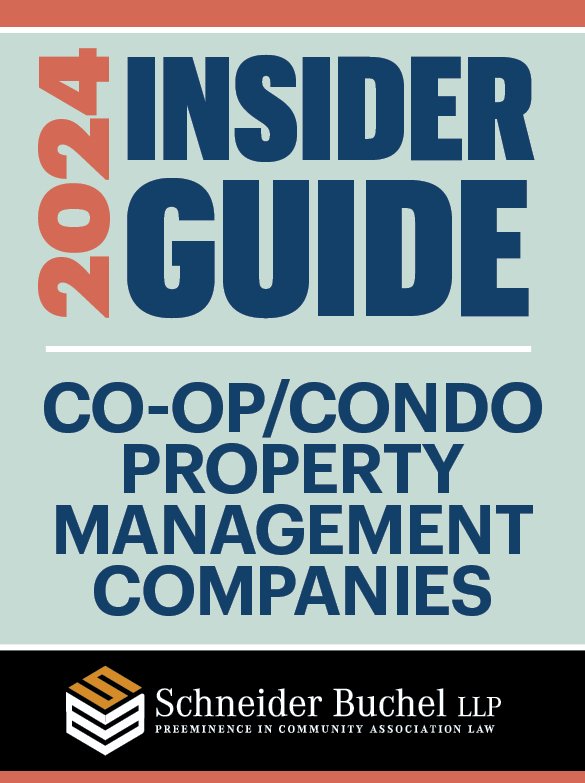HABITAT
Tech Tools That Save Paper, Time, Space – and Money
Frank Lovece in Green Ideas on April 29, 2016

Traditionally, project managers have been paper-pushers. Now, thanks to the galloping changes in technology, your project manager can push those same papers digitally. And so can your accountant with your financials, your board secretary with your meeting minutes, or your managing agent with your arrears reports.
The most common file-sharing services are probably Google Docs and Dropbox. Both are free in their basic form and let you upload files – Microsoft Word documents, PDFs, images – to a private online account where invited people can view, download, and comment on them.
“As a board, we’ve been using Google Docs to share and comment on meeting minutes,” says Joy Weinbaum, board president at Cambridge House, a 77-unit co-op in Riverdale. “One new board member this year said, ‘Let’s just put the minutes up on Google Docs as they go through the review process,’ and it was done. There wasn’t even a discussion really.”
Weinbaum found that rather than the continual “back and forth” of e-mail, “You can enter a comment” – which everyone can see immediately – “and then the document-owner can accept or reject the comment.” Google Docs also has the affiliated free services Google Drive, allowing you to access your stored files from any smartphone, tablet, or computer; and Google Sheets and Google Slides, allowing the same with spreadsheets and images, respectively.
Carl Borenstein, principal at Veritas Property Management, prefers the more advanced ShareFile, from Citrix Systems, which, among other features, lets you tailor file storage to be either on premises, “in the cloud” (i.e., on a remote shared computer), or a combination of both. It also lets you encrypt files in order to enhance security.
“We have monthly management reports and agenda packages for board meetings,” says Borenstein, “and instead of sending large files we’re able to send people a link” to the viewable/downloadable file. Additionally, for security reasons, “with ShareFile you can set the link to be live for a finite period of time – a week, a month, six months – or indefinitely. You can also make it password-protected.”
ShareFile isn’t free, but the cost is nominal. “It’s based on the number of users,” Borenstein says. “For 10 to 15 users” – which is plenty to cover most boards and their professionals – “it’s about $200 a quarter, so under $1,000 a year.”
Another such project-management tool is Basecamp. A free version is available to try out, and if you like it and want to use it for further projects, you can upgrade to one of three unlimited-use packages. Basecamp for Us, at $29 monthly with no per-user fees, is probably all that a board would need to shepherd a capital-improvement project, though the company also has a $79 a month option and, if you’re really big, a $3,000 a year version.
Robert Sullivan, board president at the Woods III condominium in Westchester County, appreciates the space-saving properties of such management apps and software. “In the 1990s, I had a closetful of 4,000 pages of paper,” he says. “A lot of board members feel they need to save every document, since you never know what you might need. But now when your manager sends you a 50-page report, you can just download it and keep it on your laptop” – or in the cloud.